Welcome to Metastore.ai, the all-in-one ecommerce platform for building, managing, and growing your online store. Whether you’re launching a new store or migrating an existing business, Metastore.ai offers powerful tools to help you create a fully customizable and scalable online presence. This guide outlines the platform's key features, pricing plans, and step-by-step setup instructions to get your store up and running.
Metastore.ai provides a robust suite of tools designed to simplify the process of creating and managing your online store:
Easily customize your store’s appearance with a wide range of themes to match your brand’s identity
Add, manage, and categorize your products, including detailed descriptions, images, and pricing
Secure payment gateways allow you to accept multiple forms of payment, ensuring smooth transactions.
Configure shipping options, including real-time shipping rates, to streamline order fulfillment
ntegrated marketing tools, including SEO features and email marketing, to drive traffic and sales
Track your store's performance with real-time analytics, sales reports, and customer insights.
Metastore.ai offers flexible pricing plans to fit businesses of all sizes, whether you're a small startup or an established brand:
Start with the free plan, perfect for businesses testing the platform or selling products with access to all our features without any limitation! This free offer is only valid for 4 months and 10 days. And guess what? No payment details required!
As your business grows, you can upgrade to our premium plans for access to advanced features such as additional storage, enhanced analytics, and custom integrations.
Subscription costs are billed monthly, quarterly, biyearly or on a yearly basis, based on the plan you choose.
When you sign up for Metastore.ai, you can either use a free temporary sub-domain (e.g., mystore.metastore.ai) or connect a custom domain (e.g., yourdomain.com) for better brand visibility. Domain setup is simple, ensuring that your customers can easily find your store online.
The Metastore.ai Admin Dashboard is the central hub for managing your business. From here, you can:
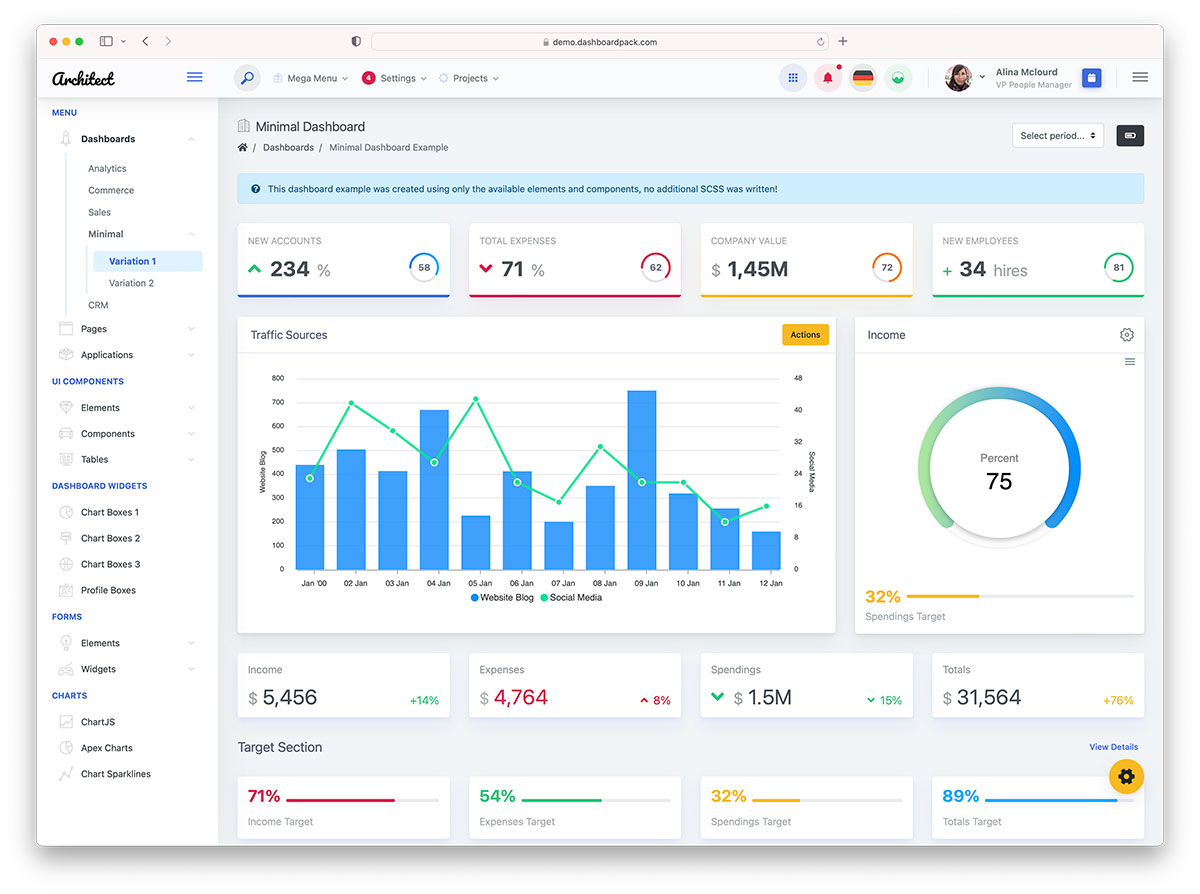
The dashboard provides you with full control over your store’s operations, allowing you to make changes and monitor your business in real-time.
Getting started with Metastore.ai is simple. Follow these steps to set up your store and begin selling:
Before adding products, configure the foundational settings for your store.
Organizing your products is one of the most crucial steps in setting up your store.
Metastore.ai allows you to use a free sub-domain or connect your own custom domain for a more professional appearance.
Start with the free plan to get your store online. As your business grows, upgrading to a premium plan gives you access to enhanced features such as increased storage, advanced marketing tools, and comprehensive analytics.
With this guide, you’re ready to set up and manage your store on Metastore.ai. For further assistance, explore our support section or reach out to our customer service team for personalized help.
Start your online store for free, no payment required.